The Mermaid's Tail


how to make a gif at gickr.com
I am preparing some blog buttons for my Mermaids in the Mermaid Circus!
Blog Button codes!
Bravo to you for helping to spread the word about Mermaid Circus far and wide and making the world a more creative place!

Save the above image onto your computer (right click on the image to save it on a PC or CTRL click on a Mac) and then upload it to your blog with a link to https://www.janedavenport.com/workshops/mermaid-circus
If you use Blogger:
From your blog dashboard select ‘Design’ > ‘Add a gadget’ > ‘+ Picture’ > then upload the static image and put ‘https://www.janedavenport.com/workshops/mermaid-circus’ as the link
If you use WordPress
You can use the one of the following pieces of HTML code (depending on which image you want to use) to create a button for your blog. The easiest way to do this is by dragging an ‘Image Widget’ to your blog sidebar and adding the HTML below. NB: If you find the code seems corrupted try retyping the ” symbol as this often does not copy and paste correctly.
For the animated button:

how to make a gif at gickr.com
Enter this code:
<img style=”visibility:hidden;width:0px;height:0px;” border=0 width=0 height=0 src=”https://c.gigcount.com/wildfire/IMP/CXNID=2000002.0NXC/bT*xJmx*PTEzNjQ4MDQ1Nzk5NDUmcHQ9MTM2NDgwNDU4NzUyOSZwPTU3OTAzMiZkPWdpY2tyLmNvbSZnPTEmbz1lNWU1N2NkN2Y*/MGY*YjhiODI2Y2JjYzI2ZDkyYmU5ZiZvZj*w.gif” /><a href=’https://gickr.com’ title=’make gifs’ target=’_blank’><img src=’https://gickr.com/results4/anim_c7b97a21-69e2-4f04-b9a6-7b96ddb04eba.gif’ alt=’gifmaker’ ></a><br/><a href=’https://gickr.com’ target=’_blank’>how to make a gif at gickr.com</a>
For the static button:

Enter this code:
<a href=”https://www.janedavenport.com/workshops/mermaid-circus” target=”_blank”><img src=”https://janedavenport.com/wp-content/uploads/2013/04/mermaid-circus-advt-150.jpg” height=”120″ width=”330″ /></a>
xoxox Jane

SHARE
[Sassy_Social_Share]
Let’s Sketch and De-Stress Together with “Get Messy”!
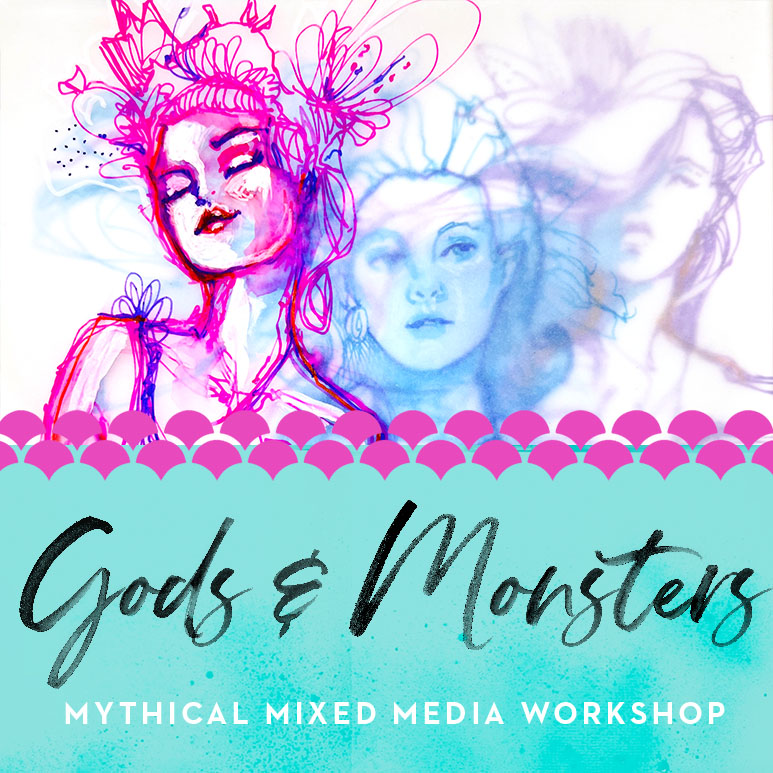
Gods & Monsters Workshop! Starts April 20th!
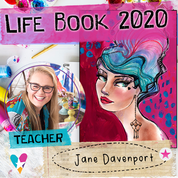
I just finished filming Rainbow Ocean!
Welcome to my blog Davenpeeps!
If we haven’t met yet, I’m Jane Davenport! I’m a professional artist, art workshop teacher, 5x bestselling author, art supply creator and self-diagnosed art supply addict!
I’m a creativity expert who has guided tens of thousands of women back to their art, defying their self imposed creative gravity and making art with joy and confidence. I share my mixed media art and drawing techniques with everyday artists who feel their creativity calling them to play with colour, texture and their art supplies. I hope my blog can help you embrace the mess, let go of perfectionitis and experience the joy of creativity.
LEARN MORE ABOUT ME >


